















Now a day’s people find it difficult to manage their life. Even shopping for daily household items such as groceries, food, etc. is a big burden. This indeed has created a space for new needs and facilities. As a result, Grocery Delivery apps are becoming more helpful than buying groceries from stores. In the situation of the pandemic, Grocery Delivery apps have seen success in the market. So, if you are an entrepreneur and have an idea in Grocery Delivery, there could have never been a better time to invest in this study field.
We Ways & Means Technology Pvt Ltd. with experience of more than 10 years provides you a highly customizable and top-notch Grocery Delivery App. Our app with distinguish features will make you stand out in the competitive market and will boost your business.
With the help of several options available like Email ID, phone numbers, and social media, users can register to the application easily.
With the help of GPS, user can set their delivery address for the order. It also gives the user an option to add multiple delivery addresses.
With the help of a simplified search option, users can easily search for the items they are looking for.
With the help of this feature, users can send a request for the order for more than one shopper.
There are several options to filter available which can help users to filter items to get the list of what exactly they are looking for.
After selecting the date and time, user can schedule their order for delivery.
User will get a receipt of the order consisting of all the information like order amount, date & time, order details, etc.
There are several payment options like UPI, net banking, credit/debit cards available for the user to make payment for the service.
It gives the user an option to track the order in real-time to know the status of the order.
User will receive updates regarding offers, the status of service, completion of the orders via push notifications.
The user can have a look at the history of all the past orders by going on this section.
With the help of this field, users can re-order groceries from their past orders. It simplifies the process of order placement.
It gives the user an option to provide feedback and ratings for the service provided.
As per the availability, delivery personnel can accept or decline the incoming orders.
Through detailed GPS navigation, the driver is guided to the delivery location and towards the store.
The app allows delivery personnel to pick up multiple orders on the route which helps in saving time.
The app consists of this functionality using which delivery personnel can call the user or vendor directly using the app.
A list will open with all the information of completed, ongoing, and canceled orders it.
Delivery Personnel can have a look at the feedback and ratings which are provided by the users for the service.
With the help of this feature, the delivery personnel can keep track of all their earnings.
With the help of this feature, the delivery personnel can keep track of all their earnings.
Vendors will update regarding the availability of the items.
The vendor will generate the receipt of the order purchased by the user.
The vendor will set the minimum price of the order for its users to shop.
The vendor will manage and display items in the inventory in such a way that it looks visually appealing and it’s easy to navigate.
Vendors can also track the delivery and can view the estimated time of arrival of the delivery personnel.
Vendors can have a look at all the completed, active, and canceled orders using this field.
Vendors can make subcategories under the categories to help the user find a product with ease.
Vendors can request the payment from the Admin and can also have a look at all the earnings using this field.
Dashboard consists of information regarding all the aspects of the grocery delivery business.
Admin will manage all the users and can also view their profile information like name, contact number, Email ID, etc.
First Admin will authenticate the Vendor and then will add them to the system and will manage them.
Admin can access previous orders and all the details regarding them like date and time, price, etc.
Admin can add or delete a location for the storage vendor to operate from the application.
As per the geographic location of the order, Admin can either increase or can decrease the fare according to the distance.
Admin can view all the reviews and ratings provided by the user for the service to vendor or delivery personnel.
After completion of the order, Admin will pay the driver and the vendor after deducting the fees from it.
Admin can have a look at reports to analyze the flow of business and to grow it.
To boost the business, the admin can provide promo codes and discount coupons to users from time to time.
Admin will look into and settle all the disputes that arise by users, delivery personnel, and vendors in the minimum of the time.
With the help of integrated GPS, users can keep a track of the order using a map view through the time of the ride. Users can also have a look at the estimated time of arrival.
This is a unique and very helpful feature available App. It gives the user an option to select a day and time and to schedule the order for later.
Users can collect their orders by themselves. This can be a good option in the time of the Covid-19 pandemic.
Our application is integrated with several payment options such as UPI, credit and debit cards, net banking, cash, etc., which helps users to pay with ease.
This application can be used in many languages as per the ease and comfort of the user.
Delivery personnel, vendors, and users will be informed via push notifications. Will receive notifications for orders placement, updates, offers, etc.
Admin can create and send offers or discount coupons to a specific user which the user can use to boost the service.
With the help of this feature, vendors (store managers) will flag their availability to the platform management.
This feature is specifically for Drivers as it gives Drivers an option to receive tips from users for the service provided and to support them.
Information regarding all the previous orders like date, amount, ordered things, etc. will be listed under this feature. Users can go here and can place the same order in just a couple of taps.
Based on the experience of the service, users can provide reviews and ratings. These feedbacks can be viewed by Delivery Personnel and Admin.
You can impose a delivery fee on the customer's total order value. In this way, you can earn more revenue for your business.
By providing some rare benefit schemes, you can charge a handy subscription fee from the users. This way you can monetize as well as boost your business.
Business owners can fix a fee as a commission fee from vendors on every order made by using their platform.
By sponsoring a specific vendor on the platform, you can make a superior revenue margin.
Despite being loaded with top-notch features, our app is very user-friendly and easy to navigate.
Our app is enriching with the third-party APIs which boost the functionalities of the grocery delivery application.
We provide 24*7 technical support, bug fixes, and periodic maintenance after the launch of the application and this process is highly affordable.
In a matter of few days, we can launch our ready-to-use app so that you can engage with your competitors and can boost your business.
This application is fully customized and will comply with all your business requirements in the future.
Our goal in this step is to get a detailed definition of the requirements. So in this preliminary step of the development process, our business analyst will get in touch with you to discuss the requirements of the project.
In the second step, our developers will design the architecture of the project. We lay focus on the uniqueness and efficiency of the in-process development of the project.
At this stage, while keeping in mind previously defined requirements, our developers start writing the code. Moreover, front-end programmers develop the user interface of the program and the logic for its interaction with the server.
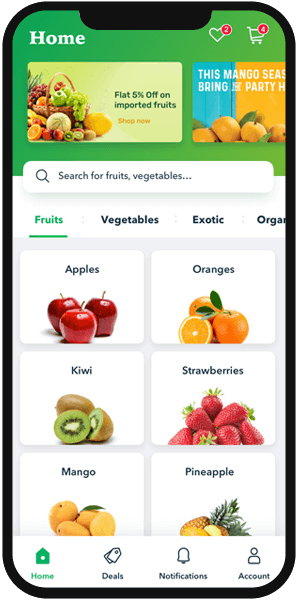
The testing phase includes the debugging process. All the code flaws missed during the development are detected here, documented, and passed back to the developers to fix. The testing process repeats until all the critical issues are removed and the project workflow is stable.
When the project is finalized and has no critical issues we launch it for the end-users.
We generally provide maintenance and support services(technical and non-technical) at zero price. Our team will be assisting you on regular basis regarding the queries and challenges that you may face with time.